4.3” Nextion NX4827P043-011R-Y Intelligent Series HMI Touch Display with enclosure
1 in stock
NX4827P043-011R-Y is a Nextion Intelligent series 4.3” resistive HMI touchscreen with enclosure and SKU is 6920075776492
₹5,245.00 ₹12,000.00 Excluding GST
1 in stock
Compare

Hardware Features
- 4.3” LCD-TFT HMI display module
- 480 x 272 screen resolution
- RGB 65K true-to-life colours
- Capacitive or Resistive touch panel
- 300 nit Brightness
- Onboard 200MHz MCU
- 512 KB of SRAM
- 128 MB of Flash memory
- 1024 Byte EEPROM
- XH2.54 4 Pins (+5V, TX, RX, GND) TTL serial interface
- 1.25T-2-2A Audio port for external speaker connection
- 8 Digital extended GPIO
- (IO0-IO7 support input, output and component binding event, IO6-IO7 support PWM)
-
Built-in RTC support
Nextion Editor
Nextion Editor overview
Nextion Editor is a free human-machine interface (HMI) GUI development software for Nextion Basic Series, Enhanced Series, and Intelligent Series. The software offers an easy way to create an intuitive and superb touch user interface even for beginners. Add a static picture as a background, define functions by components, you can make a simple GUI in minutes. The easy Drag-and-Drop components and simple ASCII text-based instructions will dramatically reduce your HMI project development workloads and develop projects rapidly in a cost-effective way. The Nextion product is the best balance HMI solution between cost and benefit with a low and decreased learning curve.

Versatile Character Encoding
With several character encoding, you are able to create the HMI project in your language characters and strings.
- UTF-8
- ASCII
- GB2321
- ISO8859-1 to ISO8859-15
- Windows-874/1255/1256/1257/1258
- Shift-jis
- Ks_c_5601-1987,etc.

25+ Amazing WYSIWYG Components
Easy-to-use components to customized GUI at screen side allow you to develop projects rapidly in a cost-effective way
1. Text 2. Scrolling text 3. Number 4. xfloat 5. Button
6. Progress bar 7. Picture 8. Crop 9. Hotspot 10. Gauge
11. Waveform 12. Slider 13. Timer ………

Free Simulator Debug
Debug the HMI project at any time even without the Nextion Display. The instruction input area allows you to send any Nextion commands to check the feedback and interactions.

Fonts and Text styling
The font creator allows you to generate the specific fonts applied in each component value or text attribute.
e.g.
Generate the font of “Arial” with Height “24” and Encoding “UTF-8”

Play Multi-Media resource in Your HMI project
Easily add Audio, Video, and Animation resources to your HMI project. Control the status and looping by editing these resources attribute, The vivid and intuitive HMI interface is produced.

Text-based Instruction Set
Simple ASCII text based instructions will dramatically reduce your HMI project development workloads
e.g.
The value attribute of the Number Component n0 was assigned 26

Nextion Operational Commands
The operational commands allow users to programing the HMI interactions by coding in Events windows
e.g.
An example of “Page” command is to change the page to page specified, input the “Page Component” in the go-back button component Touch Release Event window, whenever the go-back button is touched, The page named Component will be displayed.

Support Simple Assignment Operators
To handle the calculation and assignment for the text and Numeric data, the simple assignment operators help.
e.g.
Text Subtraction “-=” will remove the right side (a specified numeric amount of characters to remove) from the end of left side and the result placed in the left side.
The backspace Button component with the code of “t0.txt-=1 ” in the Touch Release Event window.

Component Attribute Setting
The component attribute setting gives you the options to design all the aspects of the component that you need.
e.g.
You can change the attribute setting of variable scope from Global to Local for t0 Text component.


Nextion Editor
Nextion Editor is a free human-machine interface (HMI) GUI development software for Nextion Basic Series, Discovery Series, Enhanced Series, and Intelligent Series. The software offers an easy way to create an intuitive and superb touch user interface even for beginners. Add a static picture as a background, define functions by components, you can make a simple GUI in minutes. The easy Drag-and-Drop components and simple ASCll text-based instructions will dramatically reduce your HMI project development workloads and develop projects rapidly in a cost-effective way. The Nextion product is the best balance HMI solution between cost and benefit with a low and decreased learning curve.
 Nextion Editor Features
Nextion Editor Features
Versatile Character Encoding
With several character encoding, you are able to create the HMI project in your language characters and strings.
Fonts and Text Styling
The font creator allows you to generate the specific fonts applied in each component value or text attribute. e.g.Generate the font of “Arial” with Height “24” and Encoding “UTF-8”
 25+Amazing WYSIWYG Components
25+Amazing WYSIWYG Components
Easy-to-use components to customized GUI at screen side allow you to develop projects rapidly in a cost-effective way
Component Attribute Setting
The component attribute setting gives you the options to design all the aspects of the component that you need.
 Free Simulator Debug
Free Simulator Debug
Debug the HMI project at any time even without the Nextion Display. The instruction input area allows you to send any Nextion commands to check the feedback and interactions.
Nextion Operational Commands
The operational commands allow users to program the HMI interactions by coding in Events windows
 Text-based Instruction Set
Text-based Instruction Set
Simple ASCll text based instructions will dramatically reduce your HMI project development workloads
Support Simple Assignment Operators
To handle the calculation and assignment for the text and Numeric data, the simple assignment operators help.






NX4827P043-011C-Y Certification and Documents
- – Dimension
- – Instruction Set
- – Editor Guide
- – LTA Announcement
- – CE Certification
- – ROHS Certification
NX4827P043-011R-Y Certification and Documents
- – Dimension
- – Instruction Set
- – Editor Guide
- – LTA Announcement
- – CE Certification
- – ROHS Certification
Nextion Technical Support
| Weight | 0.085 kg |
|---|---|
| brands | NEXTION |
Additional information
| Display Size | 4.3″ |
|---|---|
| Resolution | 480*272 |
| Touch Panel | RTP/CTP |
| MCU | 200 MHz |
| Flash | 128 MB |
| SRAM | 512KB |
| EEPROM | 1024 Byte |
| GPIOs | 8, IO0-IO7 support input, output and component binding event, IO6-IO7 support PWM |
| RTC | Yes (CR1220) |
| Input Power | DC 5V 1A |
| USART Port | XH2.54 4P |
| Storage Temperature | -30 ~ 85 °C |
| Working Temperature | -20 ~ 70 °C |
| Nextion Editor Components | Text, Scrolling Text, Number, Xfloat, Button, Progress Bar, Picture, Crop, Hotspot, TouchCap, Gauge, Waveform, Slider, Timer, Variable, Dual-state Button, Checkbox, Radio, QRcode, Switch, ComboBox, TestSelect, SLText, DataRecord, FileStream, Gmov, Video, Audio, ExPicture |
| Component Opaqueness | Yes |
| Loading Effect | Yes |
| Animation | Yes |
| Video | Yes |
| Audio | Yes |
| Character Encoding | ascii, utf-8, iso-8859-1~15, gb2312, ks_c_5601-1987, big5, windows-874/1255/1256/1257/1258, koi8-r, shift-jis |
| Anti-aliasing font | Yes |
| Product Dimensions | https://cdn.nextion.tech/wp-content/uploads/2020/12/NX4827P043-011X-Y-Dimension.pdf |
Warranty
Does this product checked before shipping them to me?
Yes., of course.We have a professional Quality Control team. They will check carefully for each item we received from factory to avoid sending defective goods to our customers.
If a item is found defective in our Technical QC team , it will be returned to the factory. Please don’t worry about receiving a defective item because we are committed to being a trustworthy
Products Guaranteed
Factories that supply Sonoff are strictly evaluated by us, and we provide you an even better reassurance of consistent high quality thanks to our Sonoff Technical QC team. We double-check the contents of all orders carefully before dispatch to our customers a. Sonoff will maintain all product serial number and products ID for stop delicacy.
Enhanced Support from our Team
Lead time
Processing time 1-2 business days normally: During this period, we do strict quality-control tests and get the items carefully packed.
Delivery time
Delivery time 3-8 business days normally in India.
Who will be delivered the product to me
You order will dispatch from your nearest local authorized dealer by ShipRocket/Delhivery.com.
What should I do if my items arrived damaged?
When using shipping services, we want the delivery to be as fast as possible. At the same time, we expect from the courier company to handle our shipments with great care throughout their journey. Packages reach several depots and go through multiple hands until the driver delivers them to their recipients. Even though we might assume it is the courier’s fault for the damaged delivery of the parcel, several other situations explain it is not always the case.
If you order got damaged or lost during transits so Rarely, rough handling by the courier can lead to physical damage to your goods, e.g. broken screen. In this condition, Apply for Insurance claim terms & conditions applicable.
Please be aware that there are currently no operational repair centers in India. Therefore, any installation carried out will be at your own risk, and it’s important to note that repair or replacement options may not be available. We prioritize providing high-quality products at competitive prices and do not sell used items.
To ensure that our customers receive only top-quality products, we take great care to inspect each item received from the factory thoroughly. In the event that a defective item is discovered during our Technical QC process, it will be returned to the factory. We strive to be a trustworthy source of products and are committed to delivering only the best to our customers.
If you need to have a product repaired, you can send it to us at the following address: 3rd Floor, Bld A, International Import Expo Hall, No. 663, Bulong Rd, Longgang Dist, Shenzhen, GD, China Postal Code: 518000 China Telephone: +86-755-27955416. Please note that the customer must agree to pay for both the shipping and duties on both sides.
Based on 0 reviews
Be the first to review “4.3” Nextion NX4827P043-011R-Y Intelligent Series HMI Touch Display with enclosure”
You must be logged in to post a review.
You may also like…
-
Zigbee Devices
SONOFF S31 Lite Zb Smart Plug US Type Zigbee Version
- Interact with your devices via ZigBee Protocol
- Compatible with Alexa
- Works with SmartThings hub
- Set sunrise and sunset routine to turn on or off light
- Hands-free voice control
- Schedule devices on or off
- Turn on or off lights based on your location
- Customize devices to trigger devices
- Plug and play
SKU: M0802020008 -
Touch Switches
Smart Wifi Black wall touch Retrofit for Anchor Roma Modular switch with Smart Home edge 1 Gang works with Alexa ,Google
 Touch Switches
Touch SwitchesSmart Wifi Black wall touch Retrofit for Anchor Roma Modular switch with Smart Home edge 1 Gang works with Alexa ,Google
- Remotely control devices through a phone
- Turn on/off devices with Amazon Alexa and Google Assistant
- Touch control buttons for convenient operation
- Set a particular time to turn on/off devices
- Customize one or groups of devices to turn on/off with a simple tap
- Allow you to manage devices when there is no WiFi network in your space
- Control the device with your family together via device sharing
- Sync the real-time device status to your phone
- Ingenuity design Beauty appearance, Highly texture.
- Toughened Glass Surface Prevents the scratch from knives or something hard.
- Dampproof available for humid operation.
- Fire Retardant Strengthen protection for the short circuit of power lines.
Note: Compatible with the Smart Life application.
SKU: WF510-16AB -
Basic Series, Nextion
NEXTION NX4832T035-3.5” Basic Series USART HMI Resistive Touch Display
Nextion is a seamless Human Machine Interface (HMI) solution that provides a control and visualization interface between a human and a process, machine, application or appliance. Nextion is mainly applied to Internet of thing (IoT) or consumer electronics field.
Nextion NX4832T035-3.5″ HMI TFT LCD Touch Display Module is a seamless Human Machine Interface (HMI) solution that provides a control and visualization interface between a human and a process, machine, application or appliance. Nexion is mainly applied to the Internet of thing (IoT) or consumer electronics field. It is the best solution to replace the traditional LCD and LED Nixie tube.
SKU: IM150918001
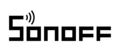















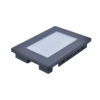















There are no reviews yet.