NX3224K024 – Nextion 2.4” inch Enhanced Series HMI Touch Display
The Nextion Enhanced versions are more powerful than the standard ones. Compare to the basic Nextion displays, the enhanced ones have added some new functions, such as: supporting built-in RTC, supporting save data to Flash, supporting GPIO, larger flash capacity and larger CPU clock.
- Supports built-in RTC
- Supports GPIO
- SD Card interface: support max max 32G Micro TF/SD card (FAT32 file format)
- Flash data storage space: 16MB
- EEPROM: 1024 bytes
- RAM: 3584 bytes
- Instruction buffer: 1024 bytes
- Color: 65K (65536) colors
- Resolution: 320×240 pixel
- Adjustable Brightness: 0~180 nit – the interval of adjustment is 1%
| Brand: Nextion |
Alternative Products
These other products might interest you
Your Dynamic Snippet will be displayed here... This message is displayed because you did not provide both a filter and a template to use.
Alternative Products
These other products might interest you
Our latest content
Check out what's new in our company !
Your Dynamic Snippet will be displayed here... This message is displayed because you did not provide both a filter and a template to use.



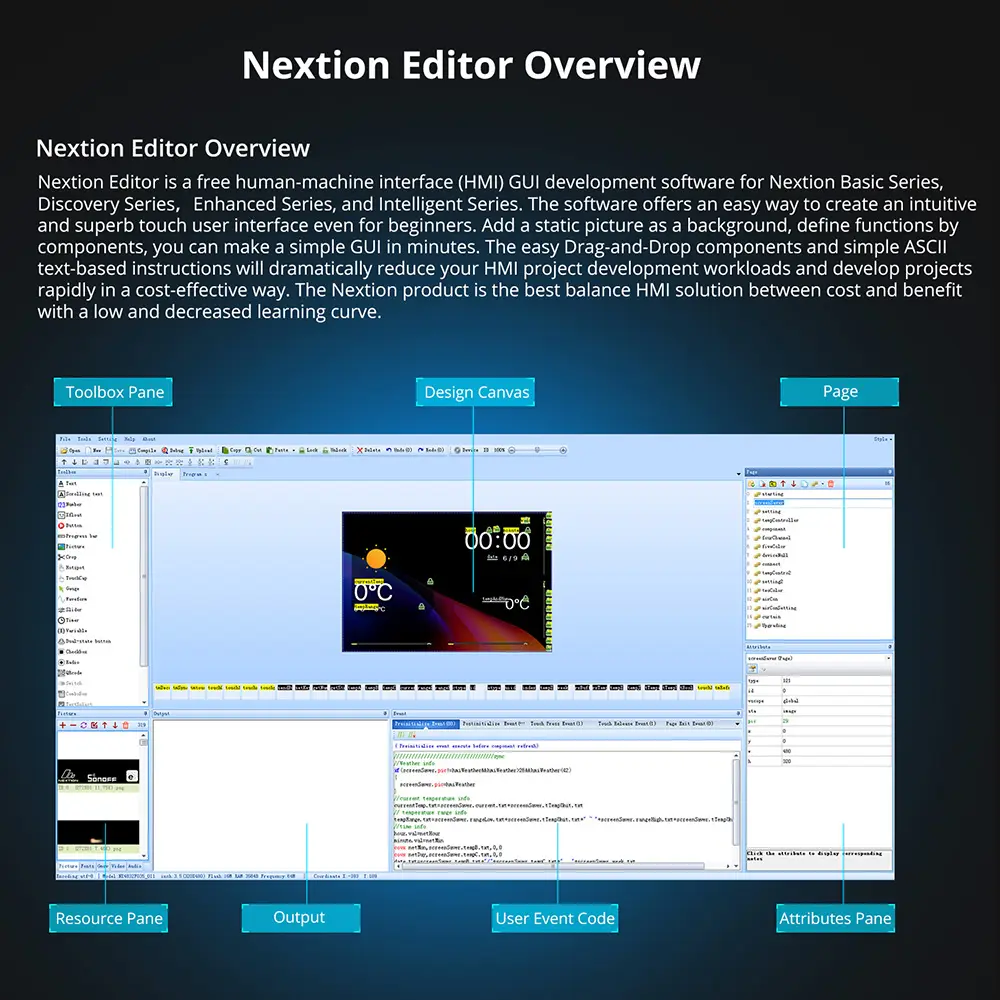
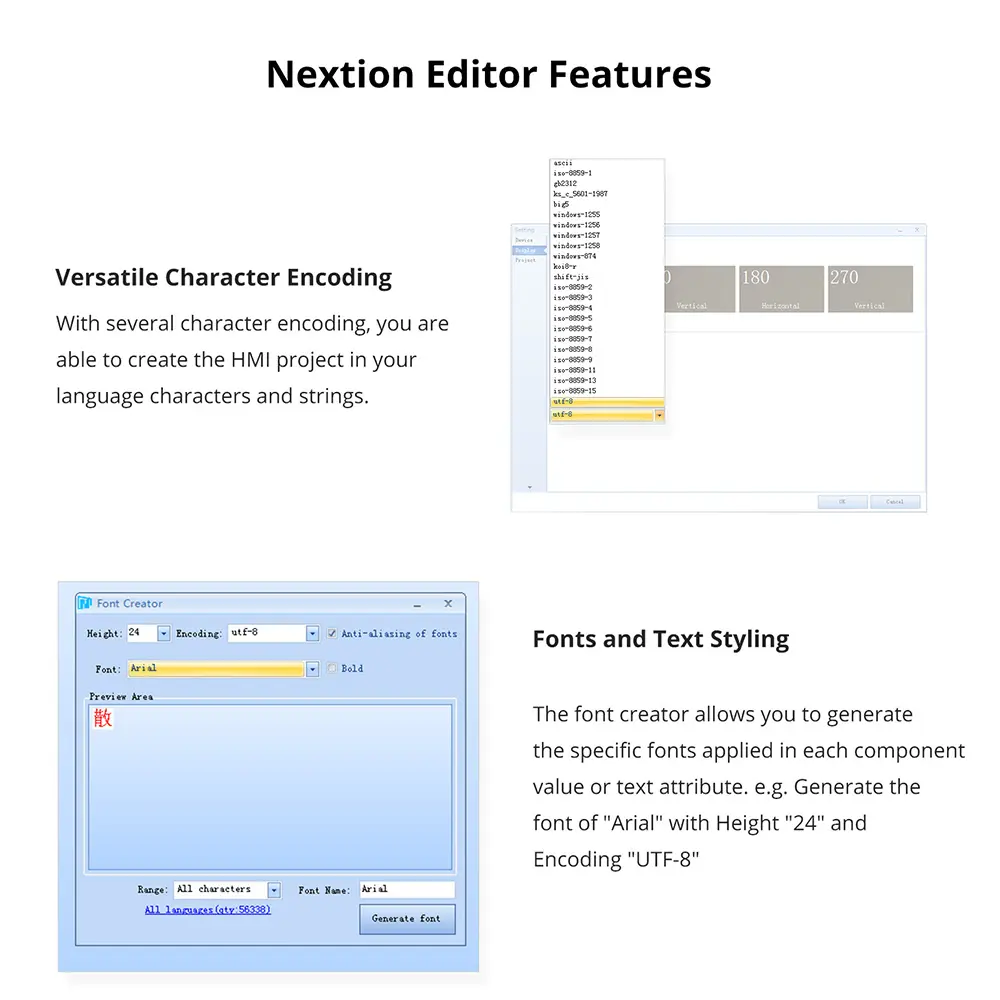
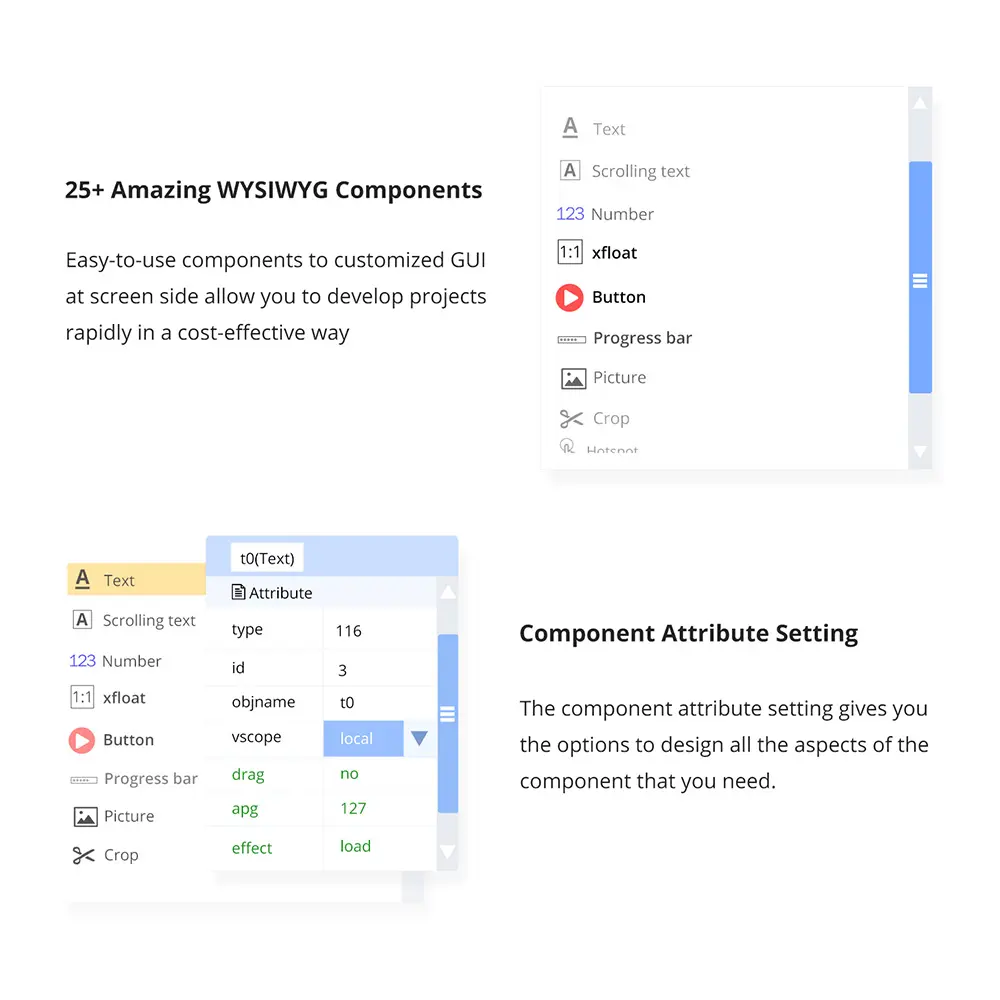
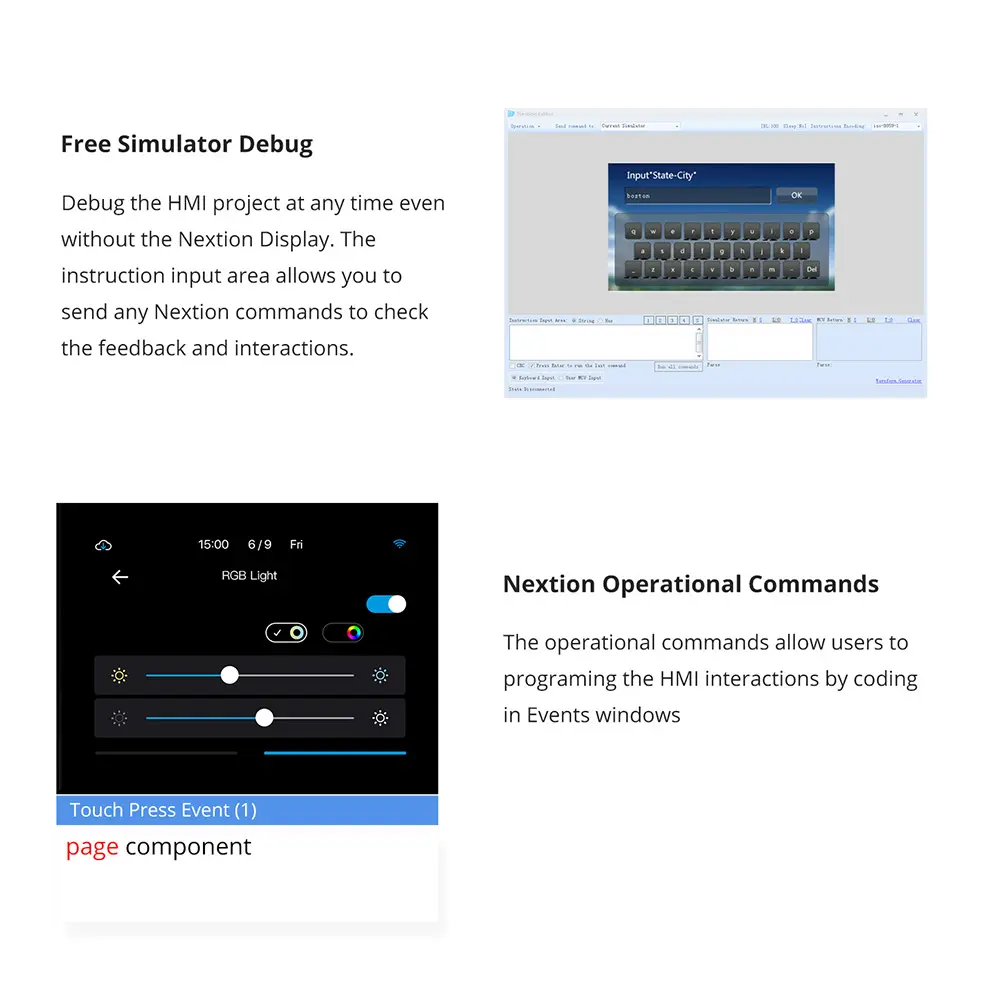










 Nextion Editor Overview
Nextion Editor is a free human-machine interface (HMI) GUI development software for Nextion Basic Series, Discovery Series, Enhanced Series, and Intelligent Series. The software offers an easy way to create an intuitive and superb touch user interface even for beginners. Add a static picture as a background, define functions by components, you can make a simple GUI in minutes. The easy Drag-and-Drop components and simple ASCll text-based instructions will dramatically reduce your HMI project development workloads and develop projects rapidly in a cost-effective way. The Nextion product is the best balance HMI solution between cost and benefit with a low and decreased learning curve.
Nextion Editor Overview
Nextion Editor is a free human-machine interface (HMI) GUI development software for Nextion Basic Series, Discovery Series, Enhanced Series, and Intelligent Series. The software offers an easy way to create an intuitive and superb touch user interface even for beginners. Add a static picture as a background, define functions by components, you can make a simple GUI in minutes. The easy Drag-and-Drop components and simple ASCll text-based instructions will dramatically reduce your HMI project development workloads and develop projects rapidly in a cost-effective way. The Nextion product is the best balance HMI solution between cost and benefit with a low and decreased learning curve.
 Nextion Editor Features
Nextion Editor Features 25+Amazing WYSIWYG Components
Easy-to-use components to customized GUI at screen side allow you to develop projects rapidly in a cost-effective way
Component Attribute Setting
The component attribute setting gives you the options to design all the aspects of the component that you need.
25+Amazing WYSIWYG Components
Easy-to-use components to customized GUI at screen side allow you to develop projects rapidly in a cost-effective way
Component Attribute Setting
The component attribute setting gives you the options to design all the aspects of the component that you need.
 Free Simulator Debug
Debug the HMI project at any time even without the Nextion Display. The instruction input area allows you to send any Nextion commands to check the feedback and interactions.
Nextion Operational Commands
The operational commands allow users to program the HMI interactions by coding in Events windows
Free Simulator Debug
Debug the HMI project at any time even without the Nextion Display. The instruction input area allows you to send any Nextion commands to check the feedback and interactions.
Nextion Operational Commands
The operational commands allow users to program the HMI interactions by coding in Events windows
 Text-based Instruction Set
Simple ASCll text based instructions will dramatically reduce your HMI project development workloads
Support Simple Assignment Operators
To handle the calculation and assignment for the text and Numeric data, the simple assignment operators help.
Text-based Instruction Set
Simple ASCll text based instructions will dramatically reduce your HMI project development workloads
Support Simple Assignment Operators
To handle the calculation and assignment for the text and Numeric data, the simple assignment operators help.





