Overview
The Nextion Enhanced versions are more powerful than the standard ones. Compare to the basic Nextion displays, the enhanced ones have added some new functions, such as: supporting built-in RTC, supporting save data to Flash, supporting GPIO, larger flash capacity and larger CPU clock. The enhanced Nextion series has 7 size covers from generic 2.4” to 7.0”.
Nextion Enhanced NX8048K050 is a powerful 5.0” HMI TFT display, with 32MB Flash data storage space, 1024 byte EEPROM, 8192 byte RAM. With GPIO supported, now customers can use Nextion to control external devices.
Nextion is a seamless Human Machine Interface (HMI) solution that provides a control and visualization interface between a human and a process, machine, application or appliance. Nextion is mainly applied to Internet of thing (IoT) or consumer electronics field. It is the best solution to replace the traditional LCD and LED Nixie tube.
Nextion includes a hardware part (a series of TFT boards) and a software part (the
Nextion editor). The Nextion TFT board uses only one serial port to communicate. It lets users avoid the hassle of wiring. We noticed that most engineers spend much time in application development but get unsatisfactory results. As a solution to this situation, Nextion editor has mass components such as button, text, progress bar, slider, instrument panel etc. to enrich the interface design. Furthermore, the drag-and-drop function ensures that users spend less time in programming, which will reduce 99% of their development workloads. With the help of this WYSIWYG editor, designing a GUI is a piece of cake. It’s easy to adapt Nextion family HMI to existing projects- users just need to provide it with a UART.
Note: there is a small power supply test board and a wire for you to test if the electricity supply is enough or not. Please see below image on how to use it.

 Nextion Editor Overview
Nextion Editor Overview
Nextion Editor is a free human-machine interface (HMI) GUI development software for Nextion Basic Series, Discovery Series, Enhanced Series, and Intelligent Series. The software offers an easy way to create an intuitive and superb touch user interface even for beginners. Add a static picture as a background, define functions by components, you can make a simple GUI in minutes. The easy Drag-and-Drop components and simple ASCll text-based instructions will dramatically reduce your HMI project development workloads and develop projects rapidly in a cost-effective way. The Nextion product is the best balance HMI solution between cost and benefit with a low and decreased learning curve.
 Nextion Editor Features
Versatile Character Encoding
Nextion Editor Features
Versatile Character Encoding
With several character encoding, you are able to create the HMI project in your language characters and strings.
Fonts and Text Styling
The font creator allows you to generate the specific fonts applied in each component value or text attribute. e.g.Generate the font of “Arial” with Height “24” and Encoding “UTF-8”
 25+Amazing WYSIWYG Components
25+Amazing WYSIWYG Components
Easy-to-use components to customized GUI at screen side allow you to develop projects rapidly in a cost-effective way
Component Attribute Setting
The component attribute setting gives you the options to design all the aspects of the component that you need.
 Free Simulator Debug
Free Simulator Debug
Debug the HMI project at any time even without the Nextion Display. The instruction input area allows you to send any Nextion commands to check the feedback and interactions.
Nextion Operational Commands
The operational commands allow users to program the HMI interactions by coding in Events windows
 Text-based Instruction Set
Text-based Instruction Set
Simple ASCll text based instructions will dramatically reduce your HMI project development workloads
Support Simple Assignment Operators
To handle the calculation and assignment for the text and Numeric data, the simple assignment operators help.






-
Package includes
1× 5.0″ Nextion Enhanced HMI Display
1× power supply test board
1× 4-pin grove cable
Documents
Please visit our wiki page for more information about this product. Any suggestions for improvement, such as correcting errors, adding more demo codes or tutorials, will be highly appreciated.



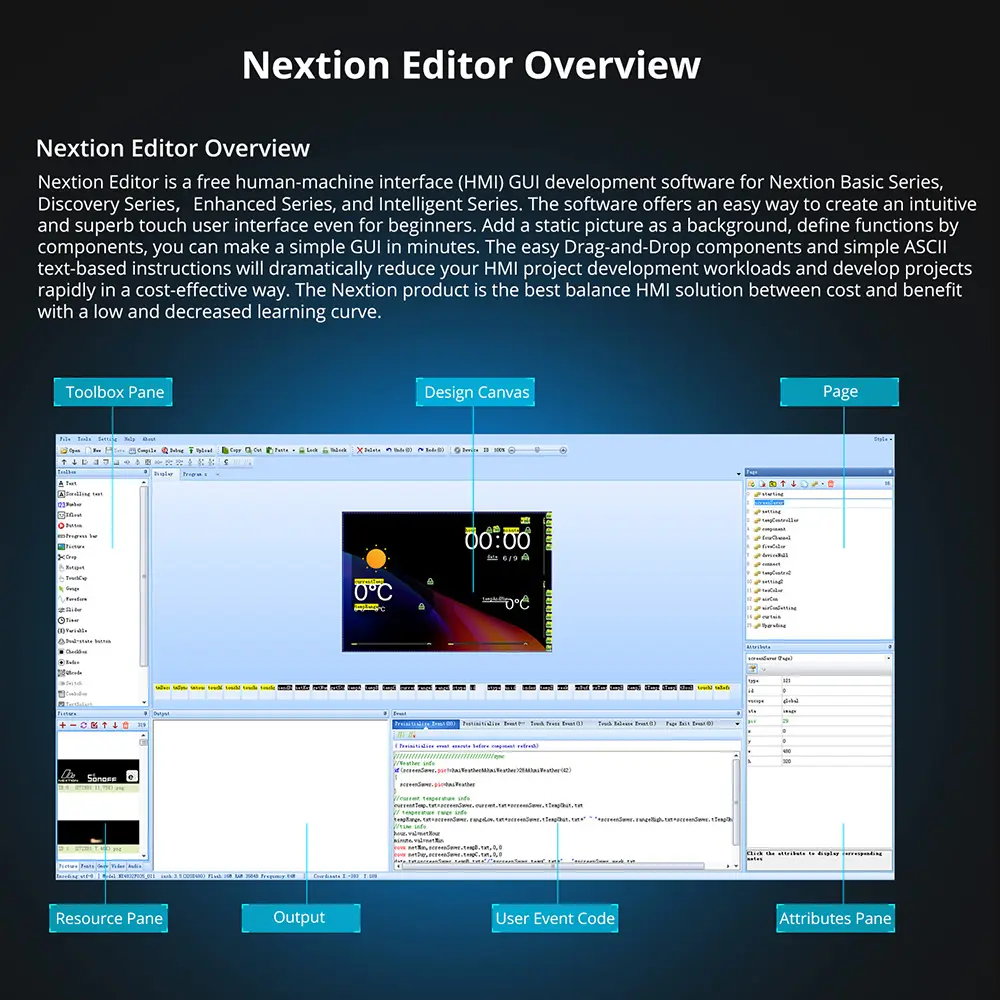
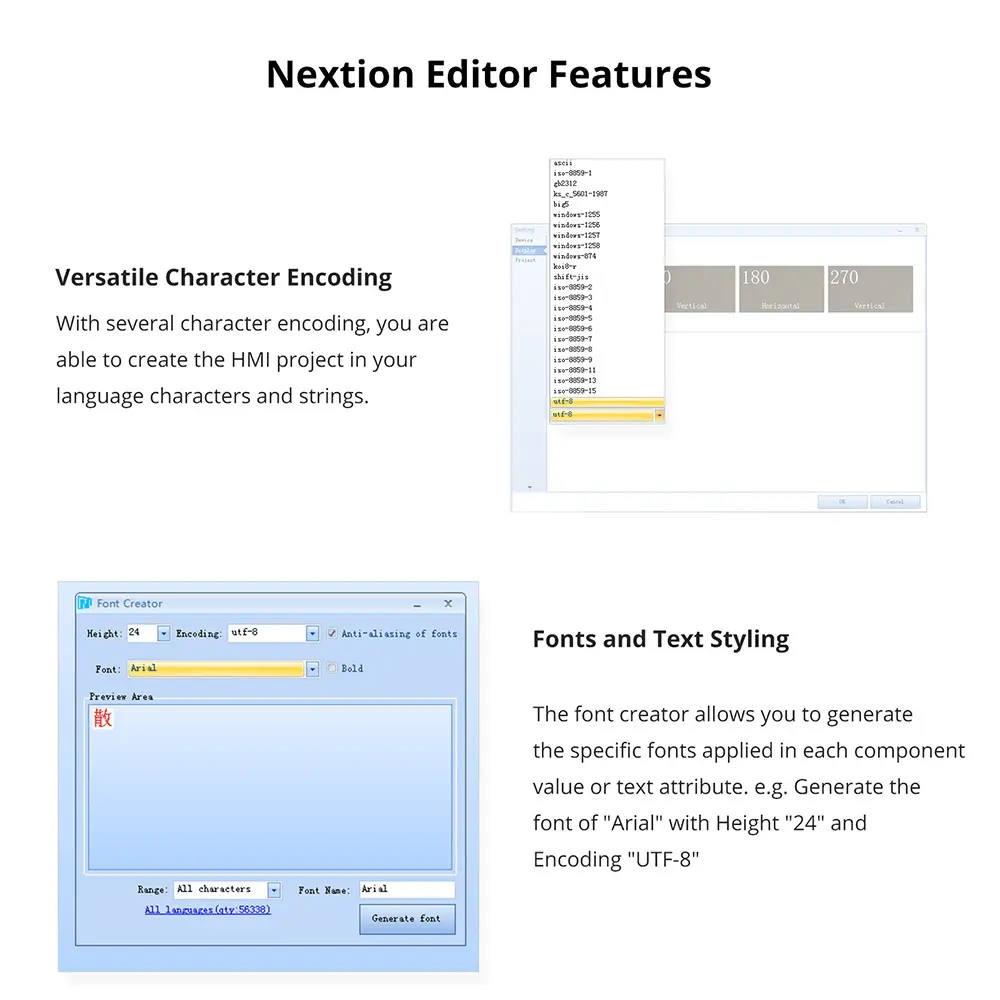
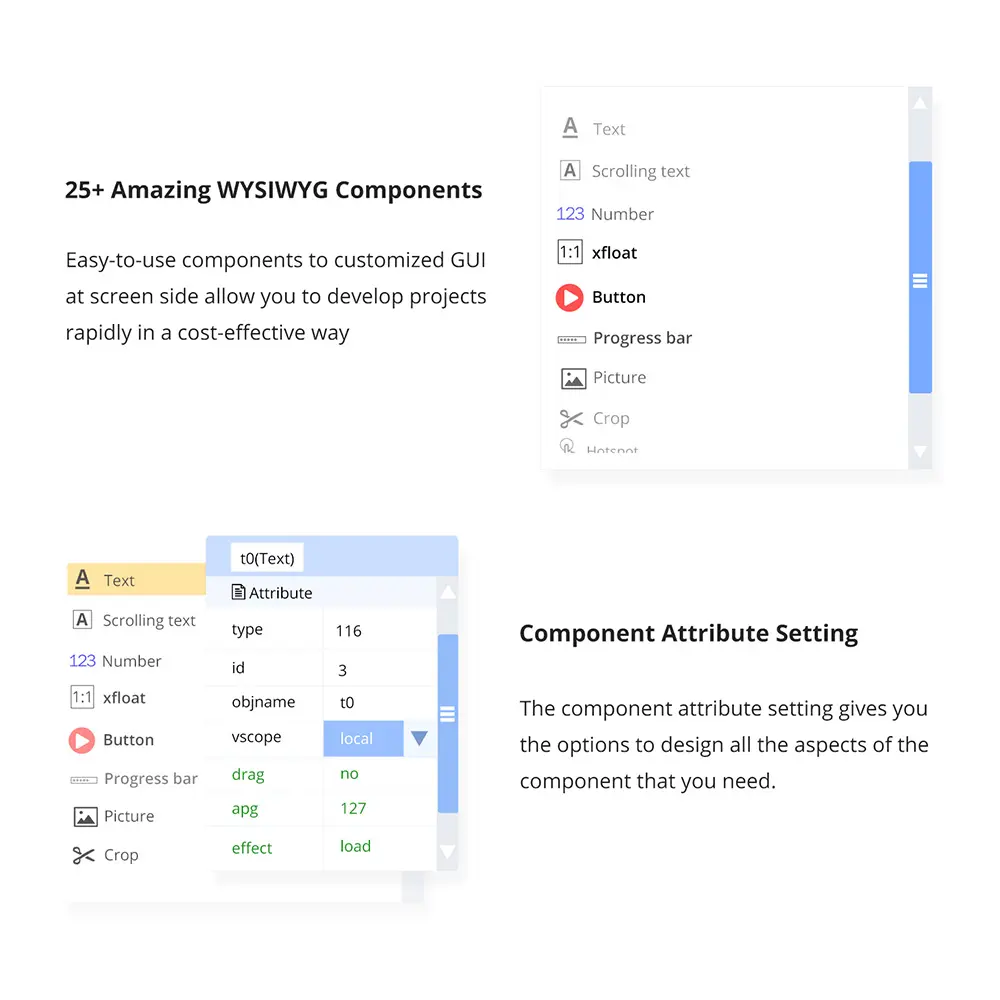
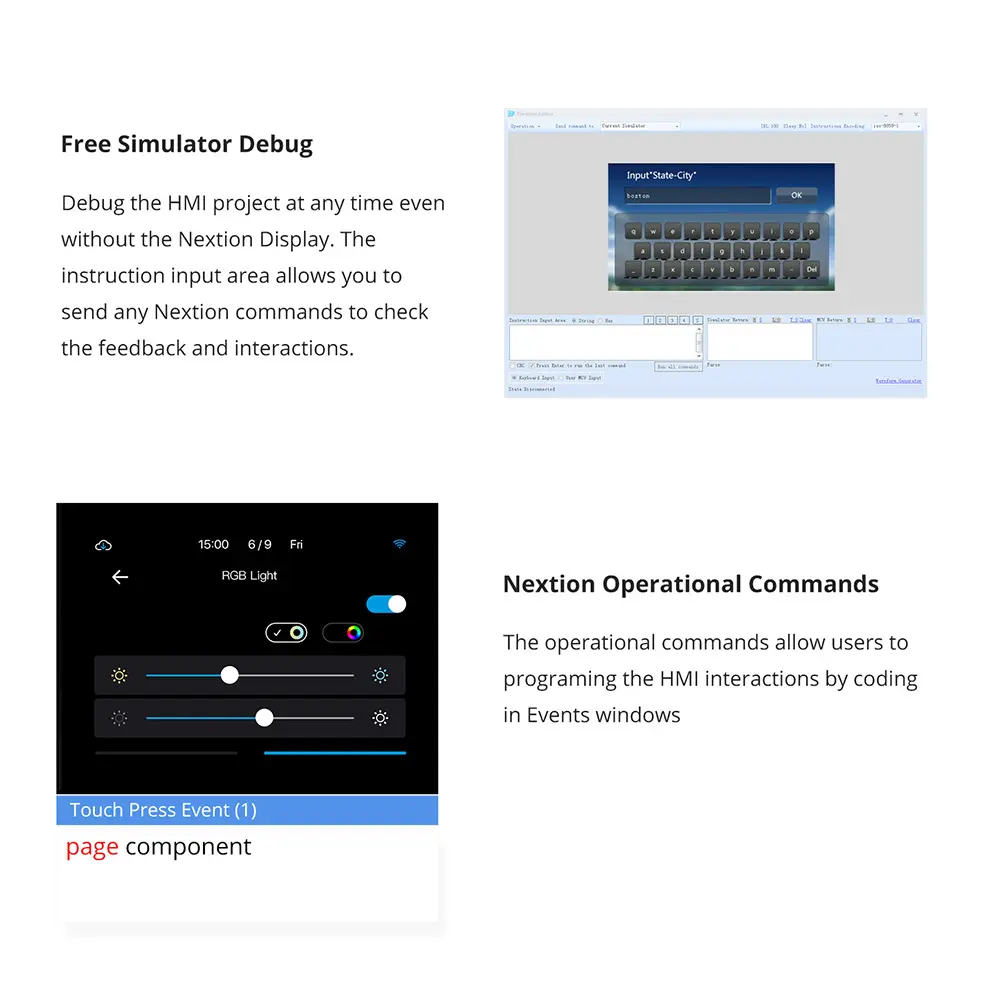








 Nextion Editor Overview
Nextion Editor is a free human-machine interface (HMI) GUI development software for Nextion Basic Series, Discovery Series, Enhanced Series, and Intelligent Series. The software offers an easy way to create an intuitive and superb touch user interface even for beginners. Add a static picture as a background, define functions by components, you can make a simple GUI in minutes. The easy Drag-and-Drop components and simple ASCll text-based instructions will dramatically reduce your HMI project development workloads and develop projects rapidly in a cost-effective way. The Nextion product is the best balance HMI solution between cost and benefit with a low and decreased learning curve.
Nextion Editor Overview
Nextion Editor is a free human-machine interface (HMI) GUI development software for Nextion Basic Series, Discovery Series, Enhanced Series, and Intelligent Series. The software offers an easy way to create an intuitive and superb touch user interface even for beginners. Add a static picture as a background, define functions by components, you can make a simple GUI in minutes. The easy Drag-and-Drop components and simple ASCll text-based instructions will dramatically reduce your HMI project development workloads and develop projects rapidly in a cost-effective way. The Nextion product is the best balance HMI solution between cost and benefit with a low and decreased learning curve.
 Nextion Editor Features
Versatile Character Encoding
With several character encoding, you are able to create the HMI project in your language characters and strings.
Fonts and Text Styling
The font creator allows you to generate the specific fonts applied in each component value or text attribute. e.g.Generate the font of “Arial” with Height “24” and Encoding “UTF-8”
Nextion Editor Features
Versatile Character Encoding
With several character encoding, you are able to create the HMI project in your language characters and strings.
Fonts and Text Styling
The font creator allows you to generate the specific fonts applied in each component value or text attribute. e.g.Generate the font of “Arial” with Height “24” and Encoding “UTF-8”
 25+Amazing WYSIWYG Components
Easy-to-use components to customized GUI at screen side allow you to develop projects rapidly in a cost-effective way
Component Attribute Setting
The component attribute setting gives you the options to design all the aspects of the component that you need.
25+Amazing WYSIWYG Components
Easy-to-use components to customized GUI at screen side allow you to develop projects rapidly in a cost-effective way
Component Attribute Setting
The component attribute setting gives you the options to design all the aspects of the component that you need.
 Free Simulator Debug
Debug the HMI project at any time even without the Nextion Display. The instruction input area allows you to send any Nextion commands to check the feedback and interactions.
Nextion Operational Commands
The operational commands allow users to program the HMI interactions by coding in Events windows
Free Simulator Debug
Debug the HMI project at any time even without the Nextion Display. The instruction input area allows you to send any Nextion commands to check the feedback and interactions.
Nextion Operational Commands
The operational commands allow users to program the HMI interactions by coding in Events windows
 Text-based Instruction Set
Simple ASCll text based instructions will dramatically reduce your HMI project development workloads
Support Simple Assignment Operators
To handle the calculation and assignment for the text and Numeric data, the simple assignment operators help.
Text-based Instruction Set
Simple ASCll text based instructions will dramatically reduce your HMI project development workloads
Support Simple Assignment Operators
To handle the calculation and assignment for the text and Numeric data, the simple assignment operators help.





