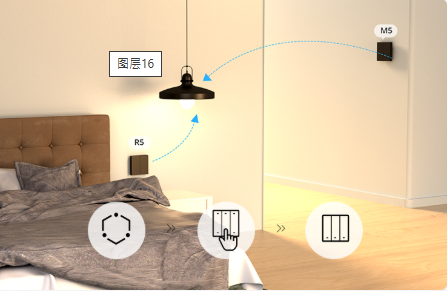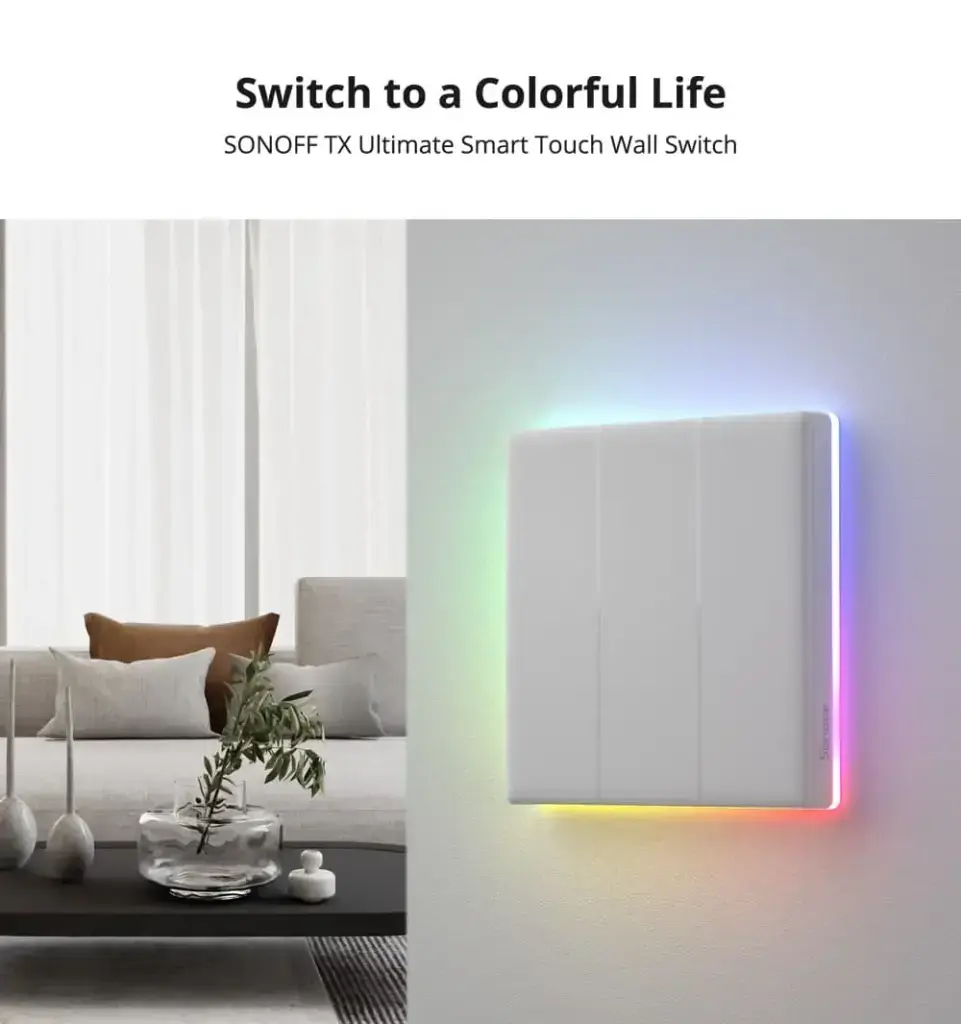What is “eWeLink-Remote” Control?
“eWeLink-Remote Control” is a unique new remote control solution for SONOFF devices, which is an optimization based on the traditional 433MHz RF control. It provides a more convenient, more reliable, and longer-distance control way for your home appliances.
 “eWeLink-Remote” Gateway
“eWeLink-Remote” Gateway
How does “eWeLink Remote” Control work?
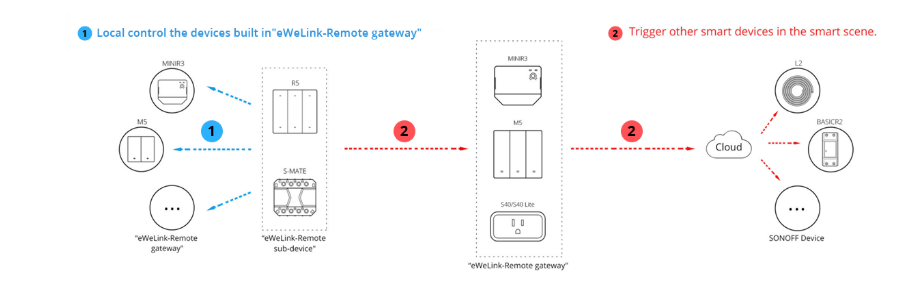
After you add the“eWeLink-Remote” sub-device to the “eWeLink-Remote” gateway, the two types of smart control below you will experience.
①* For SONOFF devices with the “eWeLink-Remote” gateway function(NSPanel Pro, MINIR4,TX Ultimate, M5, DUALR3/DUALR3 Lite, B05-BL, S40/S40 LITE…), you can get them controlled through the “eWeLink-Remote signal” transmitted by turning on/off the sub-devices (R5, S-MATE, S-MATE2) even if no Internet is available.
②* The “eWeLink-Remote” gateway and sub-device work like the Zigbee ecosystem. You can add the sub-device to any of the gateways to make the device communicate with different protocols, which means you can also control the SONOFF device without the “eWeLink-Remote” gateway function by setting the smart scene on the APP.
Use Case Video Clips
M5 switch & R5 scene controller
MINI R3 switch & S-MATE
“eWeLink Remote” Series Devices
“eWeLink-Remote” Control VS 433MHz RF Control
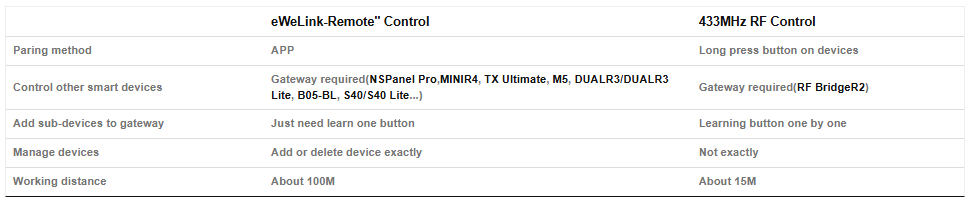
How to learn and use?
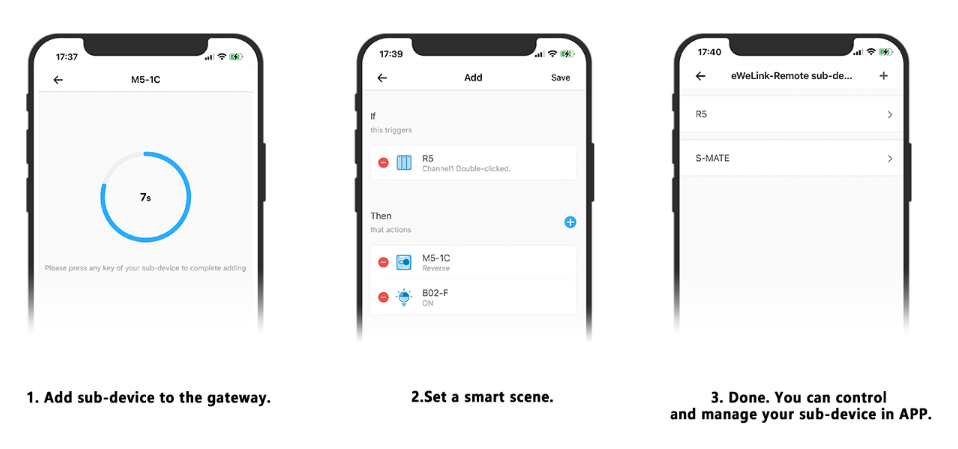
Why do I need “eWeLink-Remote” Control?
1. Want to find an easy solution to control the device from different positions?

Our light switch is installed nearby the bedroom door and it’s very inconvenient to turn off the light at night. Is there any solution to facilitate the control without the need of retrofitting the existing wiring structure of my bedroom?

The combination of the SONOFF R5 scene controller with the M5 smart switch provides you with a wiring-free and installation-free way that enables you to locally control your bedroom light from two positions.
2. Want to control several smart devices that are distributed in different rooms with one tap?

I have lights turned on in the living room, porch, and bathroom, I don’t want to go out of the bedroom and turn them off.

Setting the scene in the eWeLink app, you can use S-MATE to control the smart devices in different rooms.
3. Worry that the light learns mistakenly the signal from other places? Not easy to target precisely the device that you want to delete on the remote controller?
The light is automatically on and off sometimes, which seems it mistakenly learned the signal from other places.

“eWeLink-Remote Control” makes you exactly find the remote controls (sub-device) that you want to delete on the list of eWeLink App, ensuring easy management for the sub-devices.
With “eWeLink- Remote” Control devices, nothing is a problem, which can provide you with a good experience via 150M local control and wireless remote control. Whether you are at home or not, you can enjoy the convenience brought by the SONOFF smart home in terms of functional experience and ease of use. In the near future, “eWeLink-Remote” Control will be available for more SONOFF devices.
“eWeLink- Remote” Devices
“eWeLink-Remote” Gateway
“eWeLink-Remote” Sub-devices
Frequently asked questions
Here are some common questions about our company.
A1: Just add a sub-device to any of the gateways.
A2: Up to 8 “eWeLink-Remote” sub-devices.
A3: To control other SONOFF devices, you need an “eWeLink-Remote” gateway, SONOFF devices that can be set as “actions” can be controlled. (such as SNZB01-SNZB04, Dongle plus…can’t be controlled)
A4: No, you still need to buy a device with the“eWeLink-Remote” gateway.
A5: There are three reasons: 1. the scene has not been set 2. distance is too far 3. R5 Insulation sheet not removed.